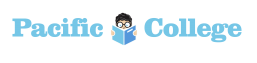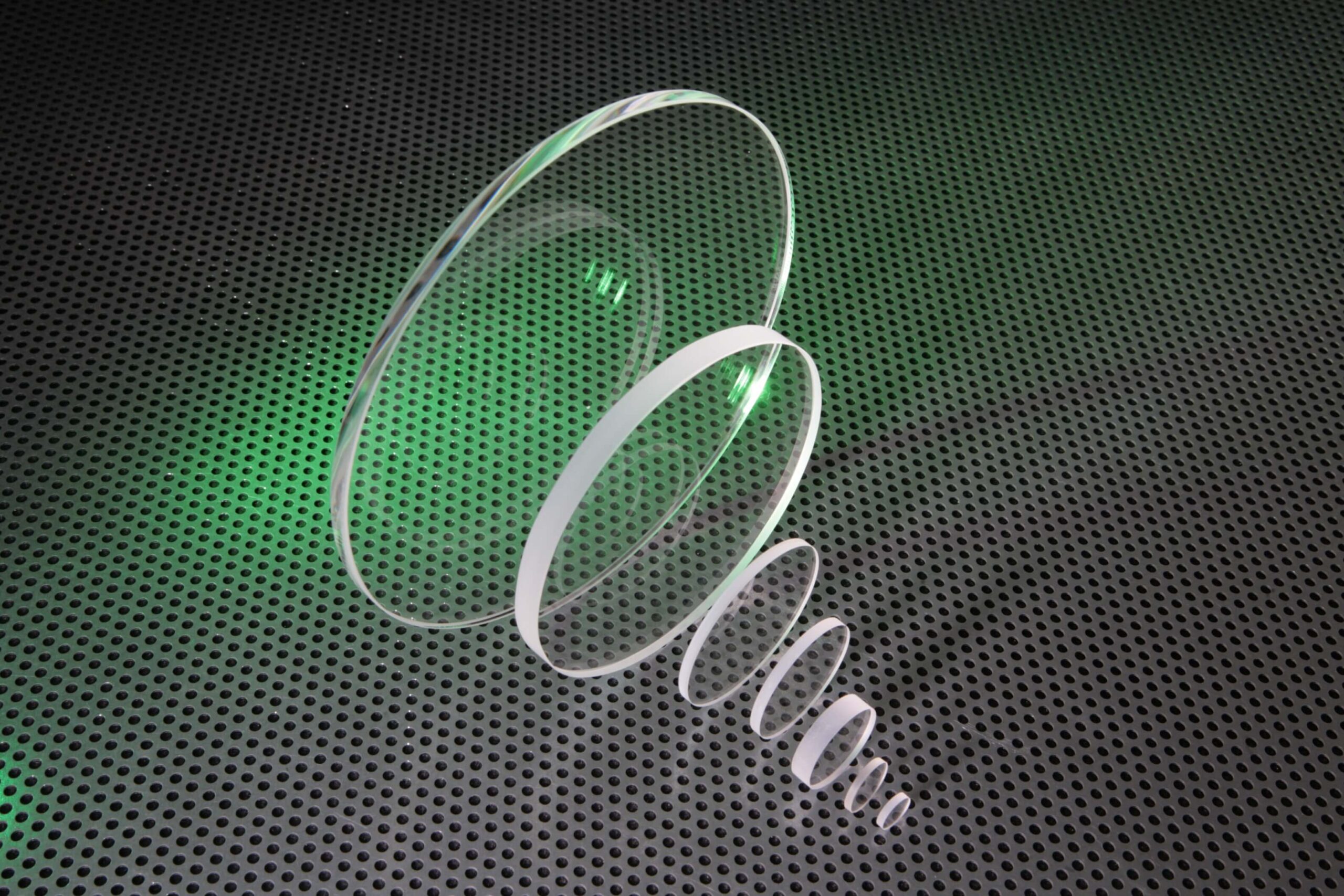The benefits of working from home are becoming increasingly apparent in our digitized world. Virtual teams are rising in popularity due to their numerous advantages, including schedule flexibility, increased worker productivity, and significant reductions in operational costs. However, the success of remote work hinges on a crucial component – a certain level of technical knowledge. While lack of experience with online platforms can be an initial barrier, it can be overcome with time, effort, and crucially, an organized help desk. This comprehensive support system can guide you through the maze of remote-working apps, boosting your team’s interaction, participation, and output. With the right tools and support, working remotely can go from daunting to second nature. In this article, we’ll guide you through the process of leveraging these tools to the fullest.
File-Sharing and Remote Access Software
The ability to easily share files is crucial to effective teamwork. For this reason, you should invest in remote-working software that allows everyone on the team to access the necessary files at any time. Here are a few of the top ones.
Dropbox is a cloud-based service for sharing and storing files, among other things. Dropbox’s features include password protection, access control, file sharing, and cloud storage.
Google Drive is a cloud-based service that provides users with up to 15 GB of storage space for storing and sharing files, making it ideal for use by mobile workers. When used in tandem with Google Docs and Gmail, this three-part suite of remote-work software will streamline your workflow and save you time.
Sync.com is a less well-known Canadian firm that offers encrypted cloud storage on a per-user basis. Sync may be the best option if you need to store confidential data, as the company has promised not to disclose the details even if legally compelled to do so.
Online Tools for Cooperative Work
It’s like having a virtual office in your pocket: software for collaborating with a team. The ideal software for remote teams to communicate and work together allows for instant file sharing, private messaging, and group “water cooler” discussions. Give these a try and see which one best facilitates communication within your group.
Asana is the industry standard for remote team collaboration software. Asana is the best tool for keeping track of tasks, projects, and deadlines because of its intuitive interface.
Podio is an online platform designed for group work. Project management, business process tracking, and streamlined communication are just a few of its many features. Put it all together, and you have a phenomenal resource for managing projects and coordinating the efforts of groups of people.
Slack, with more than 12 million users, is one of the most widely used applications for remote work. Teams can have real-time conversations and integrate third-party applications into the platform. Using Slack, distributed teams can guarantee effective communication without relying on inefficient channels like multiple emails.
Time and attendance tracking software for remote workers
Controlio, a highly regarded time and project management system, is revolutionizing the way companies maintain efficiency and productivity among their staff. It’s not just the intuitive interface and cutting-edge features that have drawn accolades, but also its sophisticated computer monitoring software capabilities. Controlio allows managers to keep a keen eye on each employee’s computer, ensuring that they remain focused and on task. This advanced level of oversight has positioned Controlio as a comprehensive solution for businesses striving to enhance their team’s productivity.
Clockify is fantastic software for managing time spent on remote projects. Provides unlimited users with tracking and projects so that distributed teams can complete tasks on time and within budget. Users can print a report detailing their time usage and project status every week or month.
TimeCamp is online time tracking and activity monitoring software designed specifically for remote workers and distributed teams. Employers and independent contractors alike can boost productivity and monitor employee time usage with the help of this app.